If you’re experiencing issues with your MacBook keyboard, getting it fixed promptly is essential. However, the cost of repairing a MacBook keyboard can differ greatly depending on the model and the extent of the problem.
Here, we’ll explore the factors that influence repair costs and provide valuable insights to help you make an informed decision. Let’s delve into the specifics of how much it may cost to fix your MacBook keyboard.
How Much Does It Cost to Fix a MacBook Keyboard?
The MacBook keyboard has gained a reputation for its unreliability, causing frustrations among consumers with letter repetition or unresponsiveness. Without AppleCare+, fixing a broken key could cost you anywhere from $350 to $700, but AppleCare+ and consumer legislation can protect without additional fees.
Additionally, if you bought your MacBook between 2015 and 2019, it may be eligible for a free keyboard repair under Apple’s Keyboard Service Program, specifically designed to address issues with butterfly keyboards.
Reasons Why MacBook Keyboards Go Bad
MacBook keyboards are known for their sleek design and smooth typing experience. However, they have also faced significant criticism due to reliability issues.

Users frequently encounter problems such as stuck keys, unresponsive keys, repeated keystrokes, or even total keyboard failure. Below are the various reasons why MacBook keyboards go bad.
Design Flaws
One of the primary reasons behind MacBook keyboard issues is the infamous “butterfly” mechanism introduced by Apple in 2015. This design was aimed at reducing the keyboard’s thickness and providing a more stable keypress.
Unfortunately, the butterfly mechanism proved to be prone to failure. Dust and debris could easily get trapped beneath the keys, causing them to malfunction or stick.
The shallow travel distance of the keys also made them more susceptible to damage from small particles, affecting the overall typing experience.
Poor Durability and Materials
In the pursuit of a thinner and lighter laptop, Apple used delicate materials in the butterfly keyboards that lacked the robustness required for everyday use. The plastic materials used in some components were not as durable as traditional scissor-switch keyboards, leading to a higher chance of key breakage or damage over time.

Users reported that even normal typing could cause keys to loosen or break, resulting in a diminished keyboard lifespan.
Dust and Debris Accumulation
Dust, crumbs, and other debris can easily find their way into the narrow gaps around the butterfly keys. When this happens, the keys become sticky or unresponsive, impacting the typing experience.
The compact design of the butterfly mechanism makes it difficult for users to clean the keyboard effectively, and attempts to do so without professional guidance might exacerbate the problem.
Usage and Wear and Tear
With everyday use, the keys on a MacBook undergo continuous stress and wear and tear. Over time, this repetitive motion can cause the keys to become less responsive or result in physical damage.
Frequent typing and prolonged usage without proper care can accelerate the degradation of the keyboard’s performance.

Liquid Spills
Accidental spills are one of the most common causes of keyboard issues, and MacBooks are no exception. The butterfly mechanism’s shallow design leaves little room for the liquid to escape, leading to greater chances of internal damage when liquids seep into the keyboard. Even small amounts of liquid can cause keys to stick or stop functioning entirely.
Intensive Usage and Heavy Typing
MacBook users who engage in extensive typing tasks or use the keyboard intensively, such as writers, programmers, or data entry personnel, may experience accelerated keyboard wear.
Frequent and vigorous keystrokes can put a strain on the butterfly mechanism, potentially leading to premature failure or malfunctions.
Software and Firmware Glitches
Sometimes, MacBook keyboard issues may not be entirely hardware-related. Software bugs or firmware glitches can also cause keyboard problems. These issues can range from delayed keystrokes to incorrect key mappings.
Apple periodically releases updates to address such software-related problems, so keeping your MacBook’s operating system up to date is essential for optimal performance.
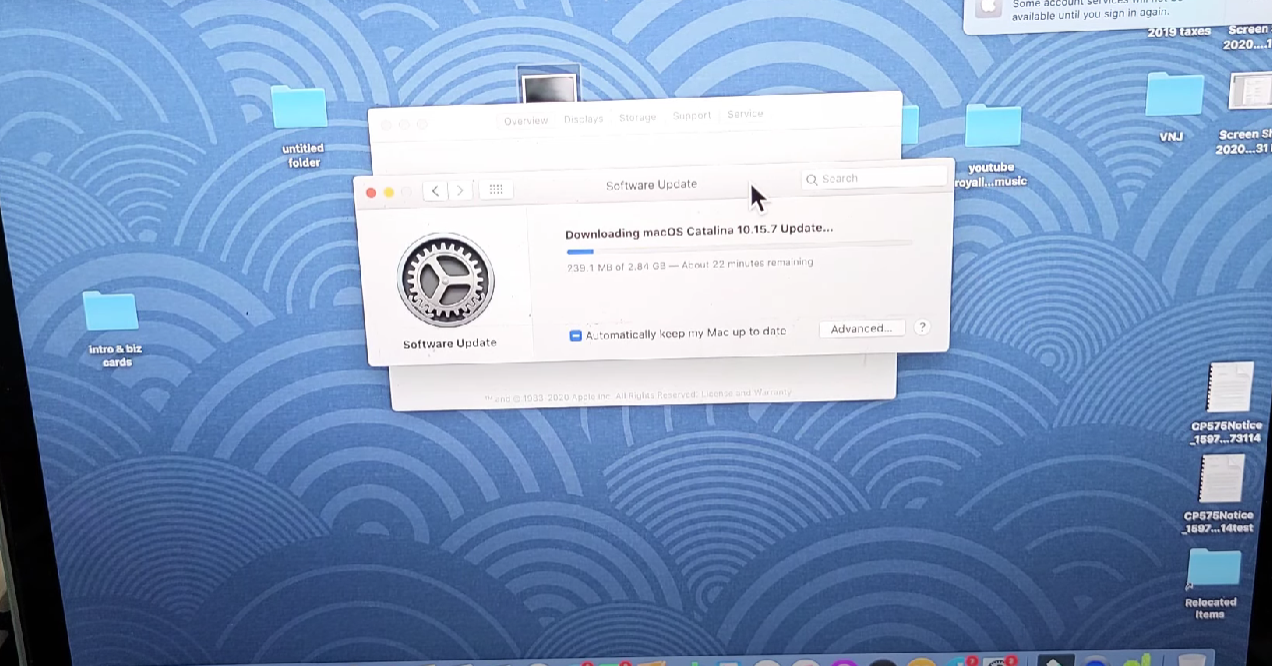
Factors That Affect the Cost of Getting a MacBook Keyboard Fixed
The cost to fix a MacBook keyboard can vary significantly depending on several key factors. While some repairs may be relatively inexpensive, others can be surprisingly costly. Below are the various factors that influence the cost of MacBook keyboard repairs.
Warranty Coverage and AppleCare+
The first and most significant factor affecting the cost of fixing a MacBook keyboard is warranty coverage or AppleCare+ protection. If your MacBook is still under warranty, the repairs may be covered by Apple at no additional cost.
The standard limited warranty typically lasts for one year, but some MacBooks may have an extended warranty period. On the other hand, AppleCare+ is an extended warranty program that can be purchased separately, offering additional coverage for up to three years from the original purchase date.
If you have AppleCare+ and experience keyboard issues, you’ll likely have minimal or no out-of-pocket expenses for the repair.
Model and Generation
The specific model and generation of your MacBook can also influence the repair cost. As technology advances, newer models may have more sophisticated keyboard designs, which could result in higher repair expenses.
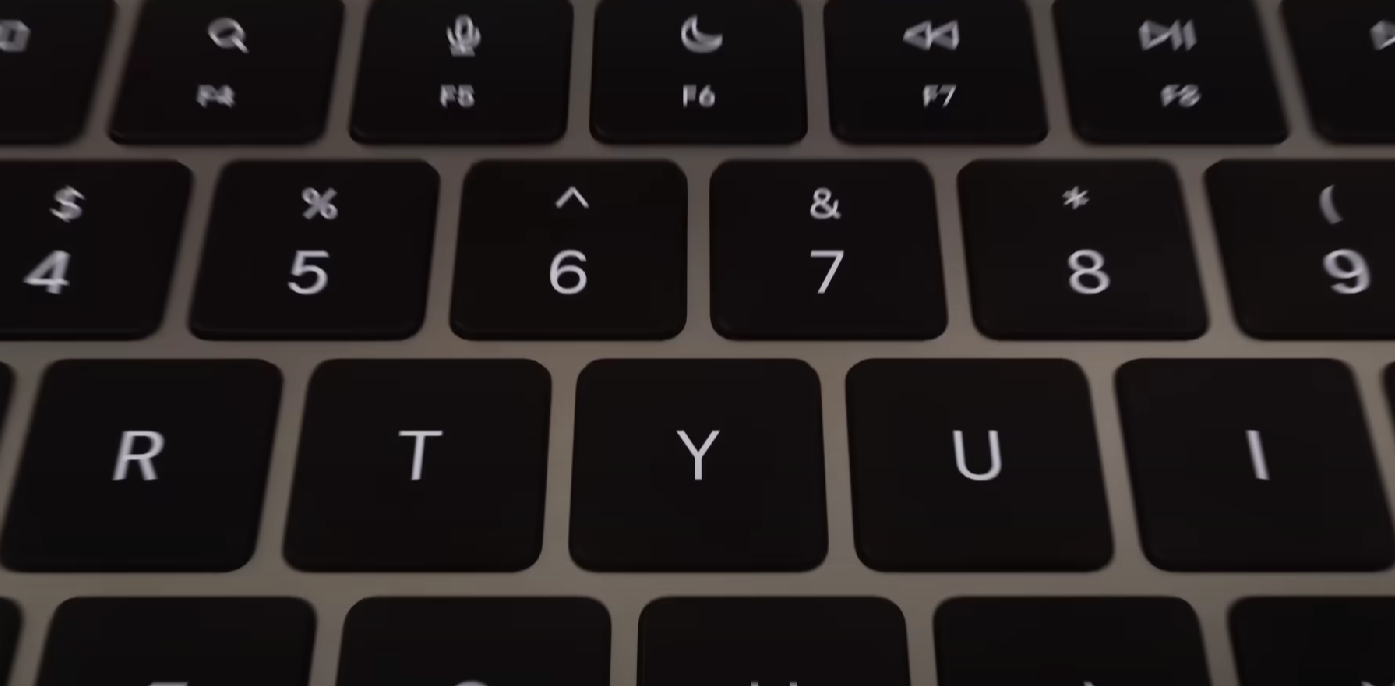
Additionally, certain MacBook models, particularly those with the infamous butterfly keyboard, might be more prone to issues, potentially leading to higher repair costs due to the complexity of the mechanism.
Extent of Damage
The severity of the keyboard damage plays a crucial role in determining the cost of repairs. Minor issues such as a single stuck key or a few unresponsive keys might be relatively affordable to fix.
However, if there’s significant damage to multiple keys, the keyboard mechanism, or other components, the repair costs can escalate substantially. In some cases, extensive damage may require a full keyboard replacement, which can be a costly procedure.
Out-of-Warranty Repairs
If your MacBook is no longer covered by the standard warranty or AppleCare+, the repair costs will be borne entirely by you as an out-of-warranty repair. These repairs can be more expensive, especially if major components need replacement.
Third-party repair options may be more cost-effective in such situations, although it’s essential to ensure that the service provider is reputable and uses genuine Apple parts.

DIY Versus Professional Repair
Deciding between a do-it-yourself (DIY) approach and professional repair can significantly impact the overall cost. Some minor issues, such as cleaning debris from the keys, can be addressed through DIY methods, involving minimal or no expenses.
However, attempting more complex repairs without the necessary expertise can lead to further damage, making the eventual repair more costly. Opting for professional repair ensures that the problem is accurately diagnosed and fixed, potentially preventing additional issues in the long run.
Genuine Apple Parts Versus Third-Party Components
When repairing a MacBook keyboard, the choice between using genuine Apple parts or third-party components can affect the cost. Genuine Apple parts generally come with a higher price tag, but they assure quality and compatibility with your MacBook.
On the other hand, third-party components may be more affordable, but their quality and long-term reliability can vary significantly. While it might be tempting to save money with third-party parts, it’s crucial to consider the potential risks they pose to your MacBook’s performance and longevity.
How to Take Good Care of Your MacBook Keyboard?
Taking proper care of your MacBook keyboard is essential to ensure its longevity and reliable performance. A well-maintained keyboard enhances your overall user experience and reduces the risk of encountering common issues like sticky keys or unresponsiveness.

Below are valuable tips on how to take good care of your MacBook keyboard, helping you keep it in optimal condition for years to come.
Keep Your Hands and Workspace Clean
One of the simplest yet most effective ways to care for your MacBook keyboard is to maintain clean hands and a tidy workspace. Regularly wash your hands to prevent the transfer of dirt, oils, and other debris onto the keyboard.
Using a keyboard cover or a clean cloth can help protect it from spills and dust when not in use. Avoid eating or drinking over the keyboard area to minimize the risk of accidental spills, which can lead to significant damage.
Use a Compressed Air Duster
Dust and debris can accumulate between the keys over time, affecting the keyboard’s performance. Periodically, use a can of compressed air to blow out any dirt that may have settled between the keys.
Hold the MacBook at an angle and direct the airflow into the spaces between the keys, clearing away any particles that might cause sticking or unresponsive keys.

Avoid Typing With Excessive Force
Modern MacBook keyboards are designed to be sensitive and responsive to gentle keystrokes. Avoid typing with excessive force or banging on the keys, as this can lead to premature wear and potential damage.
Light and consistent typing will not only protect the keyboard but also help improve your overall typing speed and accuracy.
Use a Keyboard Cover
If you often work in environments where dust, crumbs, or spills are common, consider using a keyboard cover. These thin, transparent covers are designed to fit snugly over the keyboard, providing an additional layer of protection against dirt and liquid.
Be sure to choose a cover that is specifically made for your MacBook model to ensure a proper fit and compatibility.
Regularly Clean the Keyboard
Cleaning your MacBook keyboard regularly is essential for its maintenance. Power off your MacBook and disconnect it from any power source before cleaning. Use a soft, lint-free cloth lightly dampened with water or a mixture of water and isopropyl alcohol (70% or less) to wipe down the keys and surface gently.
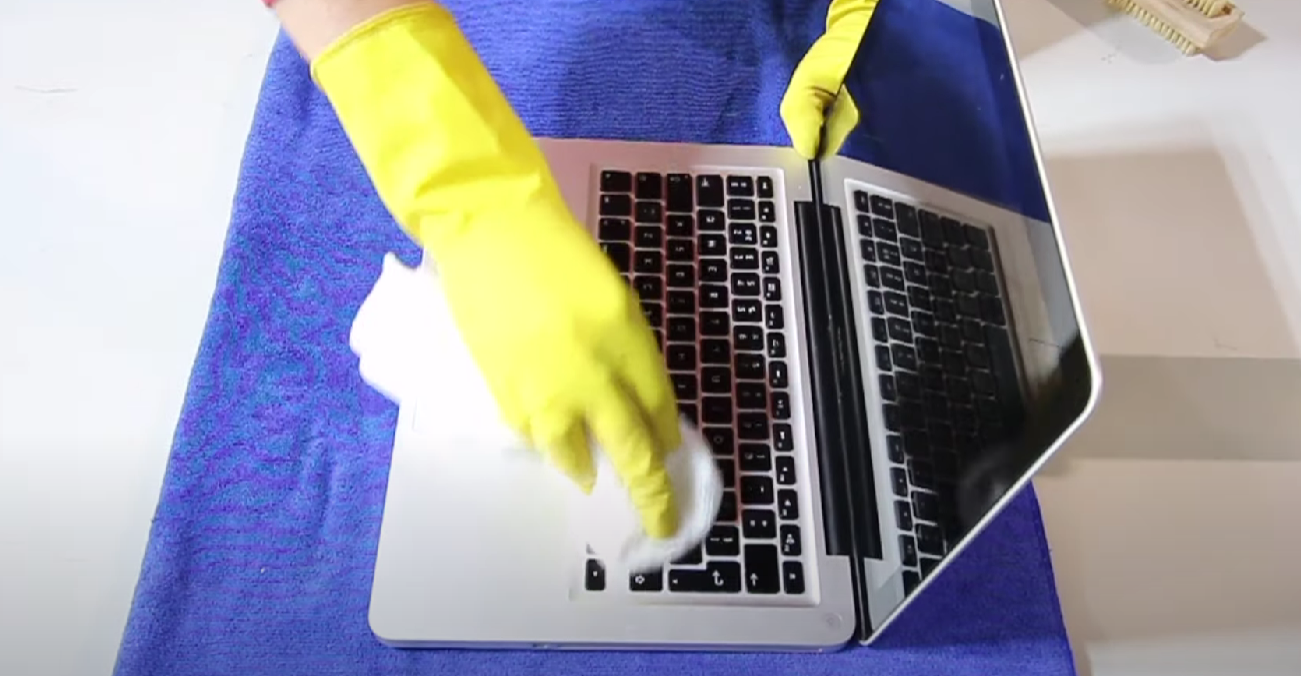
Avoid using harsh chemicals or abrasive materials that may damage the keys or the keyboard’s surface.
Be Cautious With Stickers and Keycap Removers
While adding stickers to your MacBook might be a fun way to personalize it, be cautious about covering the keys entirely. Stickers can trap debris or liquid, leading to potential issues with the keys’ functionality.
If you need to clean beneath the keys, avoid using sharp or metal objects like keycap removers, as they may cause damage to the delicate components.
Update Software Regularly
Keeping your MacBook’s operating system up to date can also contribute to the care of your keyboard. Software updates often include bug fixes and improvements that address keyboard-related issues.

By staying updated, you can ensure that your MacBook’s keyboard operates smoothly and efficiently.
Conclusion
The cost to fix a MacBook keyboard varies based on factors such as warranty coverage [1], model, extent of damage, and the choice of repair options. Taking preventive measures and timely professional assistance can help manage expenses and ensure optimal keyboard performance.

