MetroPCS is a popular prepaid mobile phone service provider in the United States. It offers affordable plans, reliable coverage, and a range of features to meet the diverse needs of its customers.
As a prepaid service, MetroPCS does not require long-term contracts or credit checks, making it an attractive option for individuals and families looking for flexibility and cost savings.
Importance of considering the cost and benefits of switching
Switching to a new mobile phone service provider involves careful consideration of the costs and benefits.
By evaluating plan pricing, coverage, features, and additional expenses, individuals can determine if switching to MetroPCS is financially viable and advantageous.

This article will explore the cost of switching to MetroPCS, considerations to keep in mind, the process of switching, comparisons with other carriers, and conclude with recommendations for selecting the suitable wireless carrier.
Cost of Switching to MetroPCS
Switching to MetroPCS can offer significant cost savings compared to traditional postpaid carriers. MetroPCS offers a range of affordable plans designed to fit different budgets and usage patterns.
Let’s delve into the available plan options and their pricing to see how switching to MetroPCS can be financially beneficial.
MetroPCS plan options and pricing
MetroPCS offers a variety of plan options at different price points to cater to varying needs and budgets. Let’s explore some of the available plans and their pricing:
1. Lowest-priced plan: The $30/month plan offers unlimited talk, text, and 2GB of high-speed data. Priced at just $30 per month, you can ensure that this plan is an excellent choice for individuals who primarily use their phones for calls and texting, with moderate data usage. It provides the essential features while keeping costs low.
2. Family Plan: MetroPCS offers a Family Plan priced at $50/month per line, which includes unlimited talk, text, and data, along with additional features. This plan is ideal for families or individuals who require a substantial amount of data.
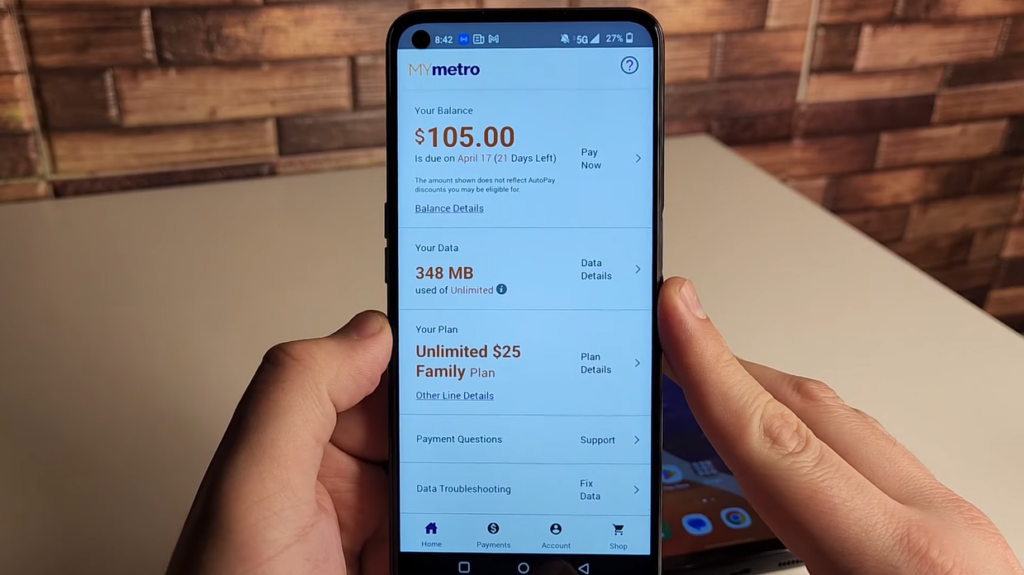
By opting for the Family Plan, each line in the family can enjoy unlimited talk, text, and data, ensuring everyone stays connected. Furthermore, this plan includes extra features such as Mexico and Canada roaming, voicemail to text, and caller ID, enhancing the overall value.
3. Unlimited Plan: The Unlimited Plan, priced at $60/month per line, provides all the features of the Family Plan while adding unlimited data and a mobile hotspot. With this plan, you no longer worry about data usage limits.
It offers the freedom to stream, browse, and use data-intensive applications without restrictions. The mobile hotspot feature is handy as it lets you share your data connection with other devices like laptops or tablets, making it convenient for on-the-go connectivity.
By comparing the prices of MetroPCS plans with those of traditional postpaid carriers, you can see the potential for substantial savings. MetroPCS offerings can provide competitive pricing without compromising on essential features and services.
Moreover, the cost savings extend beyond the monthly plan fees. MetroPCS often runs promotions and deals, such as discounted phones or offers for new customers. These offers can further reduce the cost of switching and provide additional value.
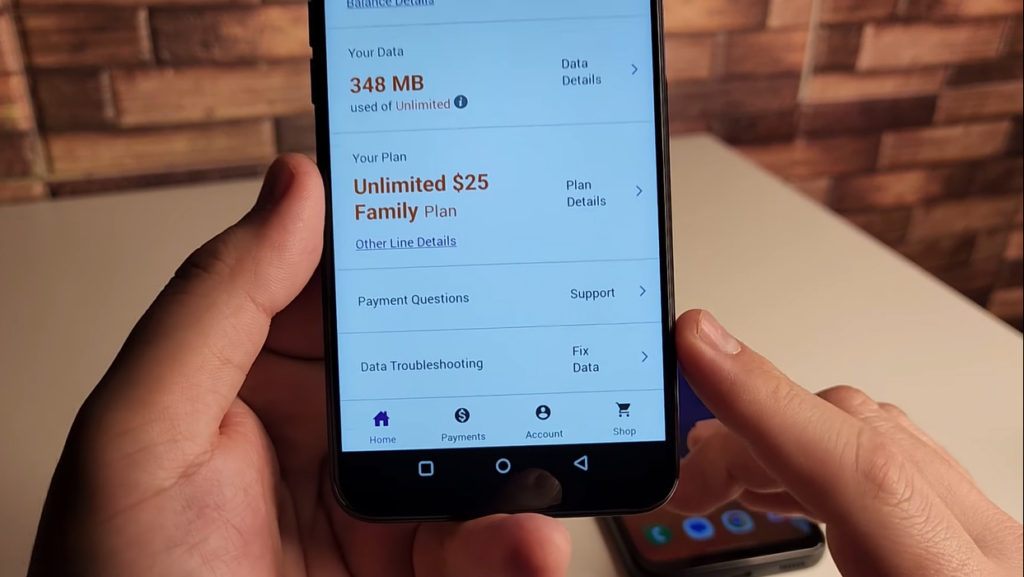
When considering the cost of switching, it’s essential to factor in additional expenses such as taxes and fees. While the pricing mentioned earlier reflects the base plan costs, it’s necessary to account for applicable taxes, regulatory fees, and surcharges that may vary based on location. It ensures a comprehensive understanding of the overall cost and enables accurate budgeting.
Potential savings when switching from a more expensive carrier
One of the significant advantages of switching to MetroPCS is the potential for cost savings, particularly for those coming from more expensive carriers.
The amount of savings will depend on the plan and data usage. Let’s consider a scenario where an individual switches from a carrier with an $80/month plan to MetroPCS’s $60/month Unlimited Plan:
Savings per month: $80 – $60 = $20
In this example, the individual could save up to $20 per month, which amounts to $240 in annual savings. It’s essential to assess your current plan’s cost and features and compare them with MetroPCS’s offerings to determine potential savings.
Considerations When Switching
Switching to a new mobile phone service provider involves several considerations. Let’s explore two critical factors to keep in mind when making the switch to MetroPCS.
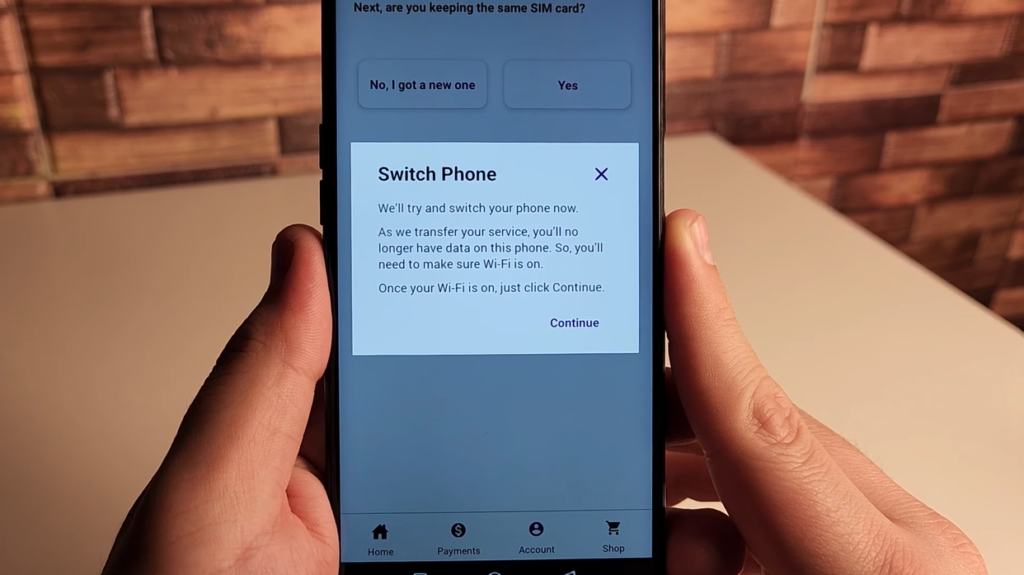
Existing device payment plan with the current carrier.
If you currently have a device payment plan with your current carrier, it’s crucial to assess the status of your payments before switching to MetroPCS.
In many cases, individuals finance their smartphones through installment plans, allowing them to pay off the device over a specified period.
Before making the switch, you need to determine whether there is any outstanding balance on your device. If there is, you may be required to settle the remaining balance before being able to switch to MetroPCS.
Please do so to avoid complications, such as the device being locked, preventing it from functioning on another network, or restrictions on its use. It’s advisable to contact your current carrier to obtain the necessary information about your device payment plan and any outstanding balances.
Taxes and fees are not included in the pricing.
When considering the cost of switching to MetroPCS, it’s important to remember that the plan prices mentioned earlier do not include taxes and fees. These additional expenses vary depending on location and include state and local taxes, regulatory fees, and surcharges.

To comprehensively understand the total monthly cost, it’s essential to inquire about the specific taxes and fees applicable to your area. MetroPCS representatives can provide detailed information regarding these costs, allowing you to estimate your monthly expenses accurately.
Taking these additional expenses into account ensures you have a clear picture of the total amount you’ll pay each month.
While taxes and fees may slightly increase the overall cost, MetroPCS’s competitive pricing and affordable plans still make it an attractive option for those seeking cost savings without compromising service quality.
Process of Switching to MetroPCS
Switching to MetroPCS involves a straightforward process that allows you to choose between obtaining a new phone or bringing your device (BYOD). Let’s delve deeper into these options to understand how to transition smoothly to MetroPCS.
1. Purchasing a new phone from a Metro retail store or online
MetroPCS provides a wide range of smartphones from popular brands, ensuring you have plenty of options.

When switching to MetroPCS, you can visit one of their retail stores to explore the available devices and receive personalized assistance from knowledgeable staff. They can guide you in selecting a phone that aligns with your preferences, budget, and desired features.
If you prefer the convenience of online shopping, MetroPCS also has an online store where you can browse through its extensive smartphone collection.
The online platform provides detailed information about each device, including specifications, features, and customer reviews, enabling you to make an informed decision from the comfort of your home. Once you’ve chosen your new phone, you can proceed with the online purchase and have it shipped directly to your doorstep.
2. Checking the compatibility of the existing phone with the MetroPCS network
For those who wish to bring their device (BYOD), ensuring that your current phone is compatible with the MetroPCS network is essential. Compatibility ensures that your device can effectively connect to and operate on MetroPCS’s network without any issues.
MetroPCS provides a convenient option on its website to check the compatibility of your existing phone. You can navigate to the compatibility checker tool or enter your device’s IMEI number directly on their website.

IMEI (International Mobile Equipment Identity) is a unique identifier for each mobile device. By entering this number, you can verify whether your phone is compatible with the MetroPCS network. This step helps avoid compatibility issues and ensures a smooth transition to MetroPCS.
Whether you purchase a new phone or bring your device, MetroPCS offers a user-friendly process to facilitate the switch. Their diverse smartphone selection and compatibility checking options cater to individual preferences and needs.
By taking advantage of these options, you can seamlessly transition to MetroPCS and enjoy their reliable mobile phone services.
Transferring existing phone number to MetroPCS
You can retain your current phone number through number porting when switching to MetroPCS. It allows you to keep the same phone number even after switching carriers. Here is a detailed explanation of the steps involved in transferring your existing phone number to MetroPCS:
1. Contact your current carrier: The first step in the number porting process is to contact your current carrier. Inform them that you will switch to MetroPCS and request your account number. Additionally, inquire about any additional information or steps required for the porting process. Your current carrier can provide the necessary details and guide you.

2. Gather required information: Once you have contacted your current carrier, gather all the information needed for the number porting process. It typically includes your account number, PIN (Personal Identification Number), and the phone number you wish to transfer to MetroPCS. This readily available information will help streamline the porting process and ensure a smooth transition.
3. Provide information to MetroPCS: When signing up for a MetroPCS plan, you must provide them with the required information for the number porting process. MetroPCS will ask for your account number, PIN, and the phone number you wish to transfer. Ensure to provide accurate and up-to-date information to avoid delays or complications during the porting process.
4. Wait for the transfer: The porting process begins after you have provided the necessary information to MetroPCS. The duration can vary, typically taking a few hours to a few business days. It is vital to keep your phone active and refrain from canceling your service. Canceling your service earlier than needed may result in losing your phone number. MetroPCS will notify you once the transfer is complete and your existing phone number is successfully ported.
Following these steps, you can successfully transfer your phone number to MetroPCS. Retaining your phone number ensures you can stay connected with family, friends, and colleagues without disruption. MetroPCS aims to make the number porting process as seamless as possible, allowing you to enjoy its services while keeping your existing phone number familiar.
Setting up a plan and customizing it to specific needs
Once you have selected MetroPCS as your preferred provider and transferred your phone number, it’s time to set up a plan that aligns with your needs.

MetroPCS offers a range of plans, so you can choose the one that suits your budget and usage requirements. Here are a few considerations:
1. Wide range of plans and options available
MetroPCS provides various options, including individual, family, and unlimited plans. Take the time to evaluate your usage patterns, such as the number of minutes, texts, and data you typically require.
This assessment will help you select a plan that offers adequate resources without unnecessary expenses.
2. Tracking usage to manage minutes, data, and texting allotment
To ensure you stay within your plan’s limits and avoid additional charges, MetroPCS offers tools and features to help you track your usage. You can monitor your minutes, texts, and data usage through the MetroPCS app or by logging into your account online.

These tools enable you to manage your resources effectively and make adjustments if necessary.
Registering the phone on MetroPCS’s secure website and downloading the necessary setup apps
After selecting a plan and customizing it to your needs, you must register your phone on MetroPCS’s secure website. This registration process ensures your phone is activated and connected to their network.
During this step, you may be prompted to download any necessary setup apps, such as the MetroPCS app, for managing your account and accessing additional features.
Switching T-Mobile Phone to MetroPCS
Unlocking the T-Mobile device
If you currently have a T-Mobile device and wish to switch to MetroPCS, it’s essential to unlock it before using it with another carrier. Here are the general steps involved in opening a T-Mobile device:
- Contacting T-Mobile customer service or completing the process online
You can contact T-Mobile’s customer service to request an unlock for your device. They may ask for information such as your account details and the reason for the unlock. Alternatively, T-Mobile also provides an online open request form on its website, which allows you to initiate the process digitally.

Purchasing a MetroPCS SIM card and activating it in the unlocked T-Mobile device
Once your T-Mobile device is unlocked, you must purchase a MetroPCS SIM card to activate it on the MetroPCS network. The SIM card contains a unique identifier that connects your phone to the carrier’s network.
You can obtain a MetroPCS SIM card from a retail store or order it online. Follow the instructions to insert the SIM card into your unlocked T-Mobile device.
Downloading any necessary applications or updates
After inserting the MetroPCS SIM card, it’s a good practice to check for any available updates for your device. These updates ensure your phone’s software is up-to-date and compatible with the MetroPCS network.
Additionally, you may need to download any necessary MetroPCS applications to access their features and manage your account efficiently.
Comparisons with Other Carriers
MetroPCS vs. AT&T: Cost and plan comparisons
When considering different carriers, comparing their costs and plans is essential to make an informed decision. MetroPCS offers competitive pricing and flexible plans, which can result in significant savings compared to AT&T.
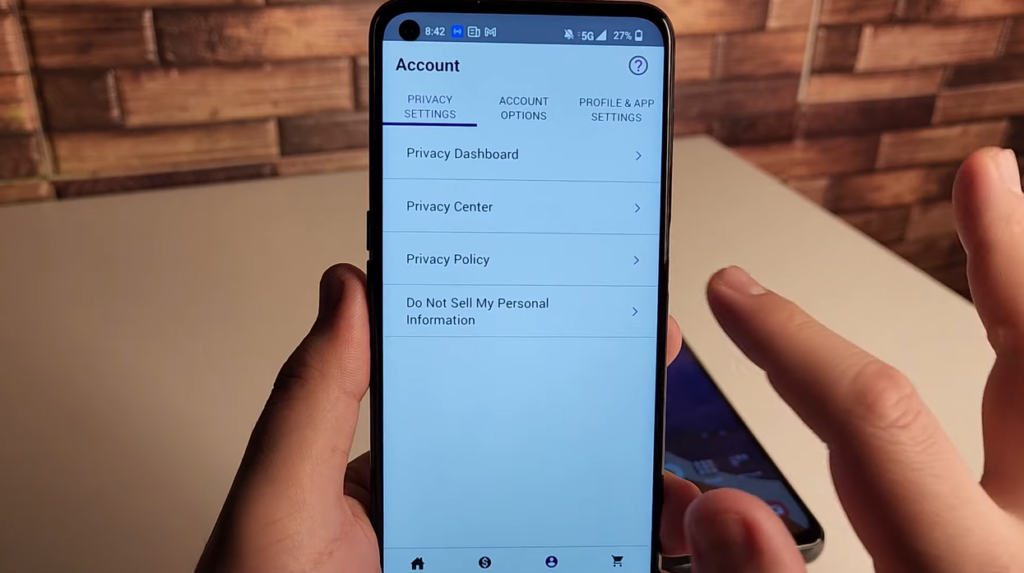
While AT&T provides extensive coverage and additional services such as TV and internet bundles, MetroPCS stands out with its affordable prepaid options and robust network.
T-Mobile vs. AT&T: Coverage, cost, customer service, and features
T-Mobile, the parent company of MetroPCS, competes with AT&T across various aspects. T-Mobile boasts an extensive network that rivals AT&T’s coverage, and their plans often come at more competitive prices.
Additionally, T-Mobile is known for its customer-friendly approach and innovative features, such as Netflix subscriptions and international roaming benefits. However, AT&T may have an edge in certain areas, so evaluating your needs and priorities is essential.
MetroPCS vs. Verizon: Plan Options, coverage, and device selection
Verizon is renowned for its widespread coverage and reliability, but it typically comes with higher costs than MetroPCS. While MetroPCS offers a range of affordable plans and device options, Verizon’s plans are generally pricier. However, Verizon’s extensive coverage may benefit those prioritizing network reliability, particularly in rural or remote areas.
Overall satisfaction with MetroPCS service
MetroPCS has garnered overall satisfaction from many customers who have switched to their service. One of the key factors contributing to this satisfaction is the affordability of their plans. With competitive pricing and various plan options, MetroPCS offers a cost-effective solution for individuals and families seeking reliable mobile phone service without breaking the bank.
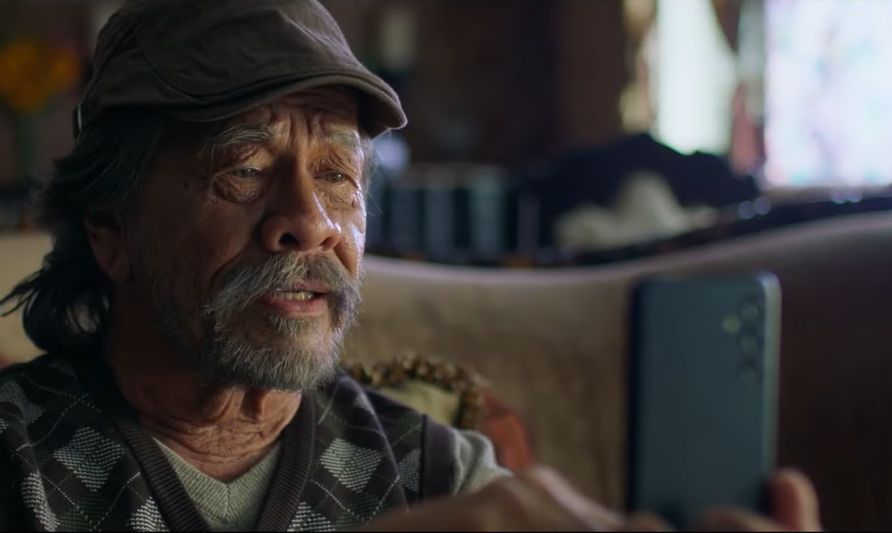
Additionally, MetroPCS provides reliable coverage, ensuring that customers can stay connected wherever they go. Their network coverage [1] spans a wide geographical area, encompassing urban and rural regions. It provides customers can make calls, send texts, and access data without interruptions.
Individual considerations for selecting a wireless carrier based on needs and budget
Selecting a suitable wireless carrier involves individual considerations based on personal needs and budget. Evaluating factors such as plan pricing, coverage, features, customer service, and additional expenses is crucial.
Individuals can make informed decisions that align with their specific requirements by comparing different carriers, including MetroPCS, AT&T, T-Mobile, and Verizon.
Conclusion
Comparing plans and services is crucial before switching to a new mobile phone provider. It includes assessing costs, evaluating coverage maps, considering additional features, and understanding potential savings.
Researching and comparing different carriers will help you find the best fit for your needs, ensuring a seamless transition and a satisfying mobile phone experience.

