Curious about the price of scanning services at FedEx? Let’s unravel the mystery. Whether you’re a student needing to digitize your documents or a business professional looking to streamline operations, discover the answer.
We will uncover the cost of scanning at FedEx, providing you with the essential information you need.
How Much Does It Cost to Scan at FedEx?
Scanning your documents at FedEx comes with varying price tags. For smaller documents, measuring within standard dimensions, you can expect to pay $0.49 per page, ensuring a budget-friendly option for digitizing your paperwork. However, if you’re dealing with larger documents, the pricing structure changes.
For documents that cover 3 square feet or less, the cost is $5.99, providing ample space for a comprehensive scan. On the other hand, if your document exceeds the 3-square-foot threshold, the price increases to $9.99, ensuring accurate and high-quality digitization for your larger files.
With these flexible pricing options, FedEx offers a reliable and efficient scanning service tailored to your specific document sizes.
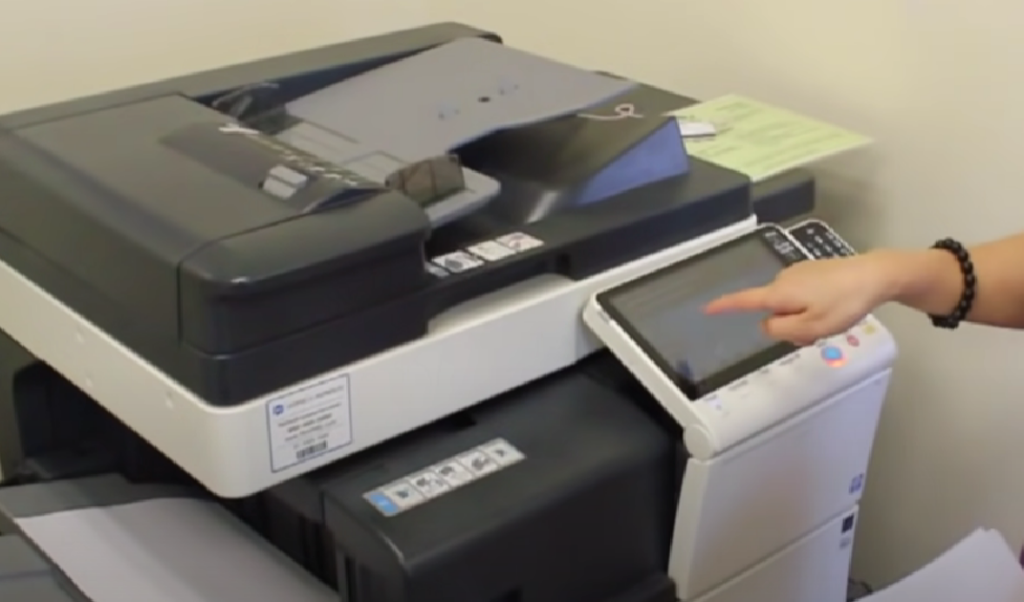
How to Use the Scanning Service of FedEx?
Using the scanning service at FedEx is a straightforward process. Follow these simple steps to make the most of this convenient service:
Prepare Your Documents
Gather the documents you want to scan and ensure they are organized and free from any staples, paper clips, or other obstructions.
Visit a FedEx Location
Find a nearby FedEx Office or FedEx Authorized ShipCenter that offers scanning services. You can use the FedEx website or call their customer service to locate the nearest branch.
Inform the Staff
Once you arrive at the FedEx location, let the staff know that you would like to use their scanning service. They will guide you to the appropriate area and provide any necessary instructions.
Provide the Documents
Hand over your documents to the staff. If there are any specific instructions for scanning, such as the desired file format or resolution, communicate them at this point.
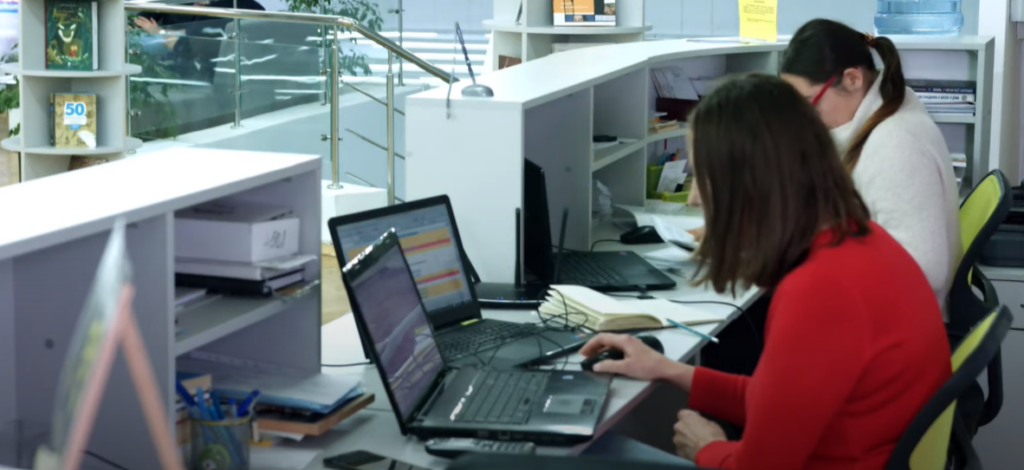
Wait for the Scanning Process
The staff will feed your documents into the scanning equipment and ensure that each page is accurately scanned. The time required for scanning will depend on the number and size of the documents.
Review the Scanned Files
Once the scanning process is complete, the staff will provide you with the scanned files. Take a moment to review the quality and clarity of the scans to ensure they meet your requirements.
Payment and File Transfer
Proceed to the payment counter to settle the scanning service fees. The payment will be based on the pricing structure provided by FedEx. After payment, you can choose to receive the scanned files through various options, such as email, USB drive, or cloud storage [1].
Collect Your Documents
Once you have received the scanned files, collect your original documents and ensure that everything is in order.
By following these steps, you can easily utilize the scanning service at FedEx and conveniently convert your physical documents into digital format.
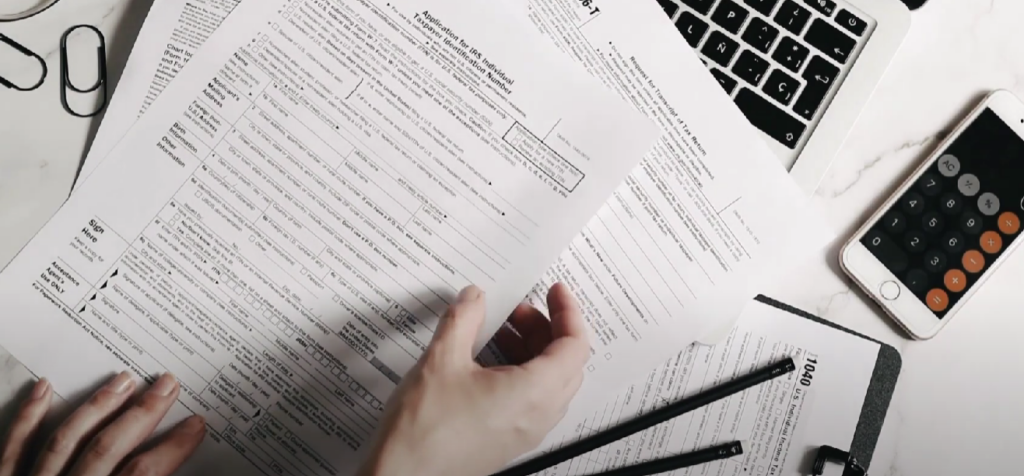
Conclusion
Discovering the cost of scanning at FedEx unveils a range of options tailored to your document size. From the affordable $0.49 per page for small documents to the competitive rates for larger ones, FedEx ensures a reliable and efficient scanning service.
Digitize your paperwork with ease and embrace the convenience of a well-priced solution.

