Printing at Office Depot generally costs between $0.19 and $0.99 per page, depending on the type of printer and size of paper. Color prints cost more than black-and-white prints, and larger paper sizes cost more than smaller sizes.
Factors Affecting Printing Price at Office Depot
These are the factors that affect the price of printing at Office Depot:
1. Printer Type: Color and laser printers usually cost more to print than inkjet printers [1].
2. Print Size: Smaller page sizes cost less than larger page sizes.

3. Number of Copies: Printing multiple copies of the same document is more economical than printing single copies.
4. Paper Type: Different paper types, such as glossy or recycled, cost different amounts to print.
5. Content: Printing complex graphics and images can impact the price.
Office Depot versus Other Providers
Office Depot typically has lower prices than professional printing services. However, other providers may offer more custom printing options, such as special sizes and paper types. Additionally, some providers may have additional costs, such as setup fees. It is important to compare pricing and services between different providers to find the best value.
Photo Printing at Office Depot
Photo prints can be made at Office Depot in various standard sizes. Prices range from $0.29 to $1.99 per print, depending on the size and type of paper. Additionally, customized photo prints, such as canvas prints, large prints, and greeting cards, can also be ordered at higher prices.
Saving Tips
It can be expensive, especially when you have a lot to print. So here are some tips on how to reduce the cost of printing at Office Depot:
1. Look for print specials: Office Depot regularly offers print specials at reduced prices.
2. Use triple processing: Use a combination of mobile apps, the store’s website, and the printing service to save money on printing.
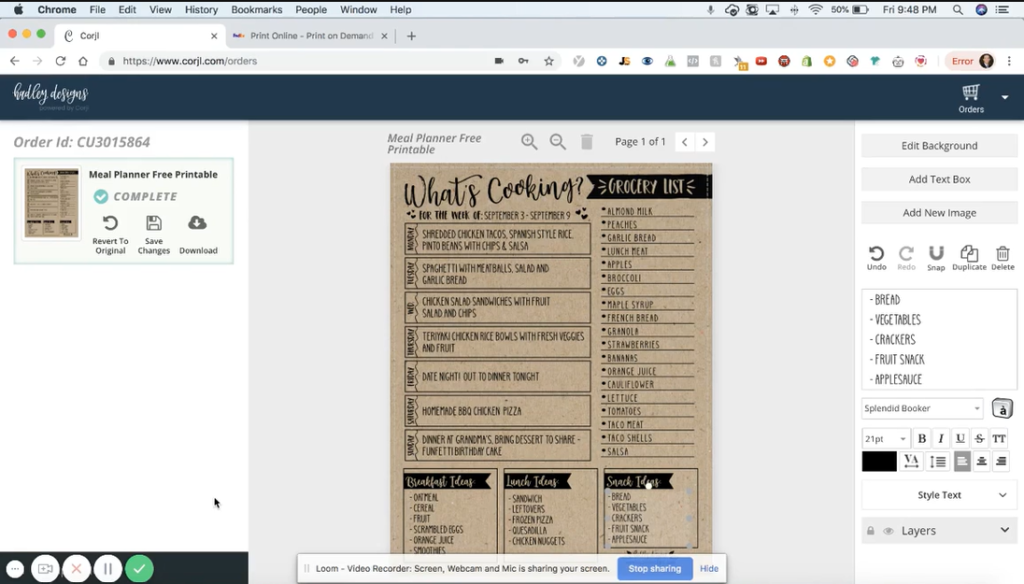
3. Buy in bulk: Buying larger copy quantities can save money in the long run.
4. Gather supplies: Purchase your own paper and ink cartridges to save money.
5. Printing double-sided: Printing on both sides of a page helps reduce costs.
Printing at Home versus Printing at Office Depot
Although many people have the necessary equipment to print at home, prices at professional printing stores may be lower in the long run. This is because many common printing tasks, such as copying and scanning, are more efficient at Office Depot than at home. Additionally, specialty paper types and formats may be unavailable or more expensive at home, whereas Office Depot provides a variety of options.
Conclusion
Printing at Office Depot can be a cost-effective way to fulfill printing needs. The cost of printing at Office Depot varies based on the type of printer and the size of the paper. In comparison to home printing, Office Depot usually offers lower prices, especially when additional tasks such as scanning and copying are needed. By taking advantage of printing specials, triple processing, buying in bulk, and printing double-sided, the cost of printing at Office Depot can be further reduced.

